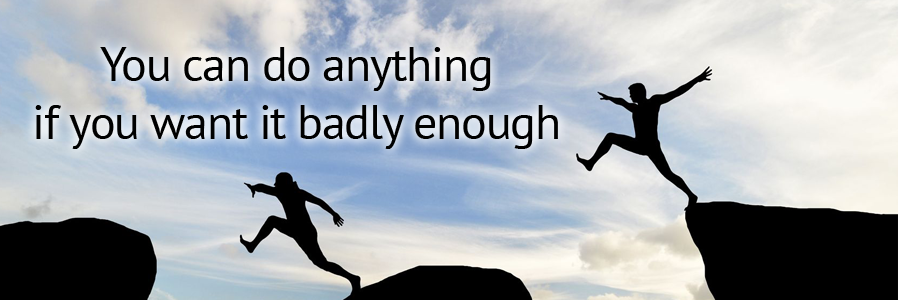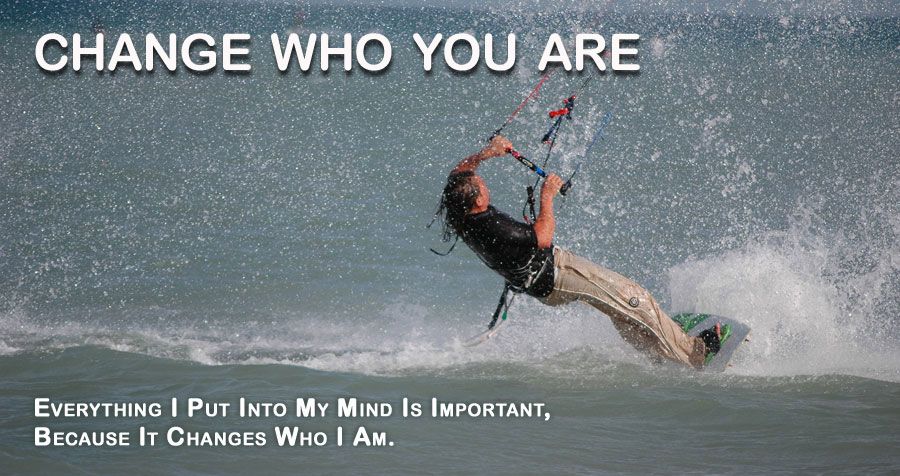Private Sub Command1_Click()
Dim Number(10) As Integer
Dim i As Long
Dim j As Long
Dim Temp As Integer
For i = 1 To 10
Number(i) = InputBox("Enter any number")
Next
For i = 1 To 10
For j = i To 10
If Number(i) > Number(j) Then
Temp = Number(i)
Number(i) = Number(j)
Number(j) = Temp
End If
Next j
Next i
For i = 1 To 10
Print Number(i)
Next
End Sub